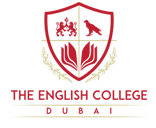Distance Learning
(9th April 2020) Letter to Parents
________
Dear English College Parents.
I am sure many of you will now have seen the updates on social media this evening by the Ministry of Education, that all schools in the UAE will remain closed and that the distance learning programme now underway will continue until the end of the current academic year. Unfortunately, we were not given advance notice of this decision and so I am sorry that you had to find this out informally, rather than directly from us at the school.
This is incredibly disappointing news for our teachers, staff and leadership team -we are only a week into online learning but already we miss your children very much and we looked forward to having them back in the classroom. However, we are fully committed to ensuring that they finish the year positively and ready to start their new year group in August. We always planned for this possibility and so are more than ready to continue with our distance learning programme, making adjustments and improvements along the way, following the valuable feedback you share with us on a daily basis.
I know that you will have many questions, and we will address all of them as we get more information from the regulators. I fully appreciate your anxieties as parents, many of you struggling to work from home whilst at the same time supporting your children. I also understand the financial concerns that many of you will be encountering. My leadership team and I will ensure your children continue to enjoy an engaging, enjoyable and high-quality learning experience online and I will make sure that your other concerns are heard at the right levels. I will also endeavour to make sure that you, our parents, are made aware of any updates and changes related to the temporary school closure in a timely manner.
My very best wishes to you and your family, please keep safe and please keep in touch.
Yours
Mark Ford
Below you will find details about the Distance Learning per school section, including some FAQs and Tips.
First of all, we would like to thank you as always for your ongoing support at this difficult time. We will endeavour to continue to provide the outstanding education you have come to expect from The English College.
If there is any way in which you feel we can support your family at this time, please do contact the following for Primary School Academic & Pastoral enquiries:
Mr David Wilcock, Head of Primary: dwilcock@englishcollege.ac.ae
If you would like to share any activities or achievements outside of the regular learning with the wider school community, please do connect with us via our Facebook page: https://www.facebook.com/infoECDubai/
All our teachers will be working full-time and can be contacted via email throughout the day. Please refer to the timetable, which will feature your child’s teacher (example: it will feature ‘Mr D Wilcock, so the email ID will be dwilcock@englishcollege.ac.ae).
They will ensure that your child will benefit from the usual exceptional teaching that we always deliver, with the help of engaging online learning platforms and learning activities.
Our teachers and assistants will be available as per the regular school day timings.
FS 1 to Year 2 teachers will be tracking email and ‘Tapestry’ (FS only). Year 3 to 5 students will access Google Classroom, as well as ‘Seesaw’, which we are presently trialing with Year 3 only.
Our teachers and assistants will be available as per the regular school day timings, with FS 1 and 2 children finishing at 1.30pm Sunday to Wednesday and 1.00pm on Thursdays. Years 3-5 teachers and assistants will be available from 8.00am to 3.20pm Sunday to Wednesday, and 1.00pm on Thursday.
Here is the overview of the Primary School Distance Learning:
a. FS 1 to Year 2: by 8am parents will receive a notification via D6/email from the school with a link to 'today's learning'.
b. FS 1 to Year 2 teachers will be tracking email and 'Tapestry' (FS only) for parent/student questions, feedback and support.
c. Year 3 to 5: a virtual timetable each day led by class teachers will be posted on Google Classroom by 8am, with an introduction, including sharing of learning objectives, tasks set, and links to prior learning.
d. Year 3 to 5 class teachers will be one Google Classroom for each individual lesson for parent and student questions, feedback and support. They can also be contacted through email if required.
e. Learning activities will be set for all classes to aid online interaction.
f. How to access activities on Google Classroom will be shared by the class teacher. Should you have any technical difficulties, please contact your child's teacher.
g. Note that Year 3 will also be able to communicate and share learning via the SeeSaw app that is being trialed.
h. Feedback will be given either verbally, in writing or via video/Google Hangout.
You can download this page as a printable pdf here.
Printable Daily Planner for Primary Students.
First of all, we would like to thank you as always for your ongoing support at this difficult time. We will endeavour to continue to provide the outstanding education you have come to expect from The English College.
If there is any way in which you feel we can support your family at this time, please do contact the following for Middle School Academic & Pastoral enquiries:
Mr Daryl Sims, Head of Middle School: dsims@englishcollege.ac.ae
If you would like to share any activities or achievements outside of the regular learning with the wider school community, please do connect with us via our Facebook page: https://www.facebook.com/infoECDubai/
All our teachers will be working full-time and can be contacted via email throughout the day. Please refer to the timetable, which will feature your child’s teacher (example: it will feature ‘Mr D Sims, so the email ID will be dsims@englishcollege.ac.ae). They will ensure that your child will benefit from the usual exceptional teaching that we always deliver, with the help of engaging online learning platforms and learning activities.
Our teachers and assistants will be available as per the regular school day timings.
Here is the overview of the Middle School Distance Learning:
a. Classes will take place 'live' as per the normal school timetable. Work for each class will be posted before the beginning of their timetabled lesson on Google Classroom.
b. Teachers will monitor and follow up 'attendance' and report it centrally.
c. Students will be able to interact with their classroom teacher on the comments section available for each lesson (this facilitates private/public comments). Lessons are likely to consist of a video/PowerPoint/resources/web links. Google Classroom also allows students to upload completed work for teachers to mark and give feedback.
d. Homework for students will be set in line with the school's homework policy.
It is essential that all students participate fully so that their learning is not affected. Students need to be in a quiet space at home with their laptops from 8am until 3.20pm each day, excluding school break times.
Middle School Distance Learning Timetable
Sunday to Wednesday
7.45-08.00 - Open Google Classroom and check your school email inbox
08.00-08.45 - Lesson 1
Break 20 Minutes
09.05-09.50 - Lesson 2
Break 35 Minutes
10.25-11.10 - Lesson 3
Break 20 Minutes
11.30-12.15 - Lesson 4
Lunch 60 Minutes
13.15-14.00 – Lesson 5
Break 20 Minutes
14.20-15.05 – Lesson 6
15.05- 15.40 - Student support time, teachers available for meetings, email replies, Google Hangout chats.
Thursdays
7.45-08.00 - Open Google Classroom and check your school email inbox
08.00-08.45 - Lesson 1
Break 20 Minutes
09.05-09.50 - Lesson 2
Break 35 Minutes
10.25-11.10 - Lesson 3
Break 20 Minutes
11.30-12.15 - Lesson 4
12.15-12.45 – Tutor Time
12.45 – End of Day
Learndojo FREE GCSE Psychology Resources
____
First of all, we would like to thank you as always for your ongoing support at this difficult time. We will endeavour to continue to provide the outstanding education you have come to expect from The English College.
If there is any way in which you feel we can support your family at this time, please do contact the following for Senior School Academic & Pastoral enquiries:
Mr Osman Idris, Head of Senior School: oidris@englishcollege.ac.ae
If you would like to share any activities or achievements outside of the regular learning with the wider school community, please do connect with us via our Facebook page: https://www.facebook.com/infoECDubai/
All our teachers will be working full-time and can be contacted via email throughout the day. Please refer to the timetable, which will feature your child’s teacher (example: it will feature ‘Mr O. Idris, so the email ID will be oidris@englishcollege.ac.ae). They will ensure that your child will benefit from the usual exceptional teaching that we always deliver, with the help of engaging online learning platforms and learning activities.
Our teachers and assistants will be available as per the regular school day timings.
Here is the overview of the Senior School Distance Learning:
a. Classes will take place 'live' as per the normal school timetable. Work for each class will be posted before the beginning of their timetabled lesson on Google Classroom.
b. Teachers will monitor and follow up 'attendance' and report it centrally.
c. Students will be able to interact with their classroom teacher on the comments section available for each lesson (this facilitates private/public comments). Lessons are likely to consist of a video/PowerPoint/resources/web links. Google Classroom also allows student to upload completed work for teachers to feedback on and mark.
d. Homework for students will be set in line with the school's homework policy.
It is essential that all students, especially those with summer external examinations in Years 11-13, participate fully so that their learning is not affected. Students need to be in a quiet space at home with their laptops from 8am until 3.20pm each day, excluding school break times.
Senior School Distance Learning Timetable
Sunday to Wednesday
7.45-08.00 - Open Google Classroom and check your school email inbox
08.00-08.45 - Lesson 1
Break 20 Minutes
09.05-09.50 - Lesson 2
Break 35 Minutes
10.25-11.10 - Lesson 3
Break 20 Minutes
11.30-12.15 - Lesson 4
Lunch 60 Minutes
13.15-14.00 – Lesson 5
Break 20 Minutes
14.20-15.05 – Lesson 6
15.05- 15.40 - Student support time, teachers available for meetings, email replies, Google Hangout chats.
Thursdays
7.45-08.00 - Open Google Classroom and check your school email inbox
08.00-08.45 - Lesson 1
Break 20 Minutes
09.05-09.50 - Lesson 2
Break 35 Minutes
10.25-11.10 - Lesson 3
Break 20 Minutes
11.30-12.15 - Lesson 4
12.15-12.45 – Tutor Time
12.45 – End of Day
(14th April 2020) Letter from Mr Idris, Head of Senior School
(3rd April 2020) Ofqual Letter to Students - Summer 2020.
(26th March 2020) Mrs Visick, the Managing Director of Oxford AQA International, has posted a video message about the exam cancellation, which you can watch here.
(25th March 2020) View the latest Senior Leadership Team update here.
(24th March 2020) View the latest Pearson update here.
(24th March 2020) View the latest UCAS update here.
(21st March 2020) Please view the latest Principal letter here.
(21st March 2020) Please view the latest UK Government update here.
(20th March 2020) Please view the latest BSME update here.
(20th March 2020) Please view the latest update from AQA here.
(19th March 2020) Please view the latest update regarding Summer Exams here.
___
With regards to external examinations, please the latest UK Government update here.visit below web links regularly for updates:
Ofqual, the overall Government regulators of all UK Exam Boards: https://www.gov.uk/government/news/updated-statement-on-coronavirus
These are the 3 main Exam Boards that we are using at The English College:
Pearson Edexcel: https://qualifications.pearson.com/en/campaigns/rest-of-world-covid-19-coronavirus-update.html
OxfordAQA International: https://www.oxfordaqaexams.org.uk/support/news
Distance learning commences tomorrow, Sunday 22nd March, and so we wanted to ensure all parents understand what is going to happen and that you have the required tools to aid your child’s learning.
Apps that parents should have:

D6 Communicator
The school uses D6 to communicate with all parents. This will continue to be the case during Distance Learning and so parents MUST have this app and you are advised to check the D6 School Communicator on a regular basis for important information updates.
Installing the D6 School Communicator is very simple. For your computer download the installer from the D6 School Communicator website: https://d6.co.za/education/downloads
Once installed please do not forget to refresh your information feed to ensure that you receive only the information that you require. While downloading, click save and thereafter run. You may install the D6 School Communicator on as many computers as you like, allowing both parents and students access to all the school communications.
You can also install the D6 School Communicator on your mobile phone. There are specific Apps available for iPhone and Android. All you need to do is search for ‘D6 School Communicator’ in the Android and iOS App stores. For Windows and Blackberry please visit http://www.school-communicator.mobi in your phone’s browser. Select country ‘UAE’ and school ‘English College, Dubai’, then bookmark this page for future use.
We advise parents to turn on notifications, the phone will ask you if you want to receive notifications when you are setting it up. Alternatively, notifications can be found in your phone’s settings.
You can select which news and calendar information you would like to receive. Click on the ‘Personalise’ tab and select the relevant channels i.e. your child’s year group from the list provided.
If you experience any challenges running the D6 School Communicator, please contact their support team directly on +971 50 55 31 365 or support@school-communicator.com. Alternatively, you can contact Caroline MacDonald, Parent Liaison: cmacdonald@englishcollege.ac.ae

ClassCharts - Student Attendance and Attitude to Learning
Year 6 to Year 13 Parents
ClassCharts has been used since the start of the academic year to provide parents with instant feedback regarding your child's performance during lessons. During our period of Distance Learning we will be expanding the use of ClassCharts to include the monitoring of student attendance to online lessons. As attendance is directly linked to student outcomes it is essential for parents to be aware of their child’s attendance and engagement with the work set.
As a parent, you will receive an email notification if your child is absent from a lesson or if they have failed to complete the work set. In addition, you can continue to monitor your child's performance in lessons by logging in to the app which is downloadable on all platforms or via the following link https://www.classcharts.com/parent/login.
In order to access your child’s ClassChart records, you will require your parent login which was shared with you in September. Should you require your login details, please contact the relevant people from the list below:
Year 6 & 7 = bchaters@englishcollege.ac.ae and dsims@englishcollege.ac.ae
Year 8 & 9 = rmcmahon@englishcollege.ac.ae and dsims@englishcollege.ac.ae
Year 10 & 11 = dayre@englishcollege.ac.ae and oidris@englishcollege.ac.ae
Year 12 & 13 = medmonds@englishcollege.ac.ae and oidris@englishcollege.ac.ae
Year FS to Year 5 Parents
ClassCharts has been used since the start of the academic year to provide parents with instant feedback regarding your child's performance during lessons. This will continue during distance learning.
ClassCharts will NOT be used for attendance for years FS - Y5, instead students will be marked as 'present' at 7pm each day based on their completion of tasks.
If any parent has not yet logged onto their child’s ClassChart account, please contact your class teacher via email:
akurian@englishcollege.ac.ae
ewest@englishcollege.ac.ae
rdegoede@englishcollege.ac.ae
hfitzgibbon@englishcollege.ac.ae
cyandle@englishcollege.ac.ae
zwilson@englishcollege.ac.ae
Apps that all students should have:
The key thing is that students have access to the internet. The majority of the students’ work will be through Google Suite, which is part of Google Chrome and linked to your child’s school email account. So they should not need to download anything and you should definitely not pay for any apps.

Google Classroom is the main platform of the education suite. It allows for communication and workflow between teachers and students through a highly dynamic and interactive dashboard. It helps students and teachers organise their work as well as providing innovative ways of providing feedback. Every teacher/class has a google classroom and your child should already be in these classes. This is the main way teachers will deliver the work/resources/lesson to their students.
Students in Years 3 to 13 will need their school email address to access these. Please see google mail below.
Parents can understand Google Classroom further by reading our Step by Step guide LINK HERE or by watching our parent guide video LINK HERE

Google Meet is a video conferencing app that will allow teachers to teach and communicate with students online and live.

Google Chat is a messaging app, where a class of students can have an online discussion by typing. It is similar to Whatsapp but does not allow people to share their phone numbers and is a lot safer as it is monitored.

Google Drive is where student work is stored. It is cloud based so allows access wherever there is an internet connection. Students will not have a huge amount of interaction with Drive as the Classroom environment keeps everything organised for them.

Google Mail is used as the login and the students’ school email account. All students from Year 3 to Year 13 should know their email address and password. If not, they should email from their personal email ittech@englishcollege.ac.ae. This email address gives them full access to their google classrooms, google chats, meets, docs etc.

Google Docs is a word processing software that offers students the ability to collaborate, comment, correct and suggest edits live on the document. When combined with Google students and teachers are able to take workflow and sharing to new and exciting levels. Along with Docs the Google Suite also provides students with Slides (Presentations), Sheets (Spreadsheets) and Forms (surveys & quizzes).

Online tool for the Foundation Stage whereby teachers, parents and students can share learning, achievements and educational resources. All parents have log-ins. If not, contact:

Online tool for Year 3 only as it was being trialed by this year group prior to the move to distance learning. Student driven digital portfolios and simple parent communication. For iOS, Android, Kindle Fire, Chromebooks and Computers with Chrome or Firefox. Contact person: hfitzgibbon@englishcollege.ac.ae
General advice
Hopefully, by now your child has their study area ready. This should be well lit, with a strong internet connection, be comfortable and well equipped with all their learning equipment e.g. pens, pencils etc. Please see and feel free to enter our social media #LovelyStudyAreaChallenge: